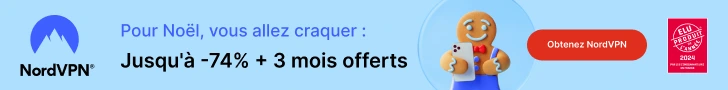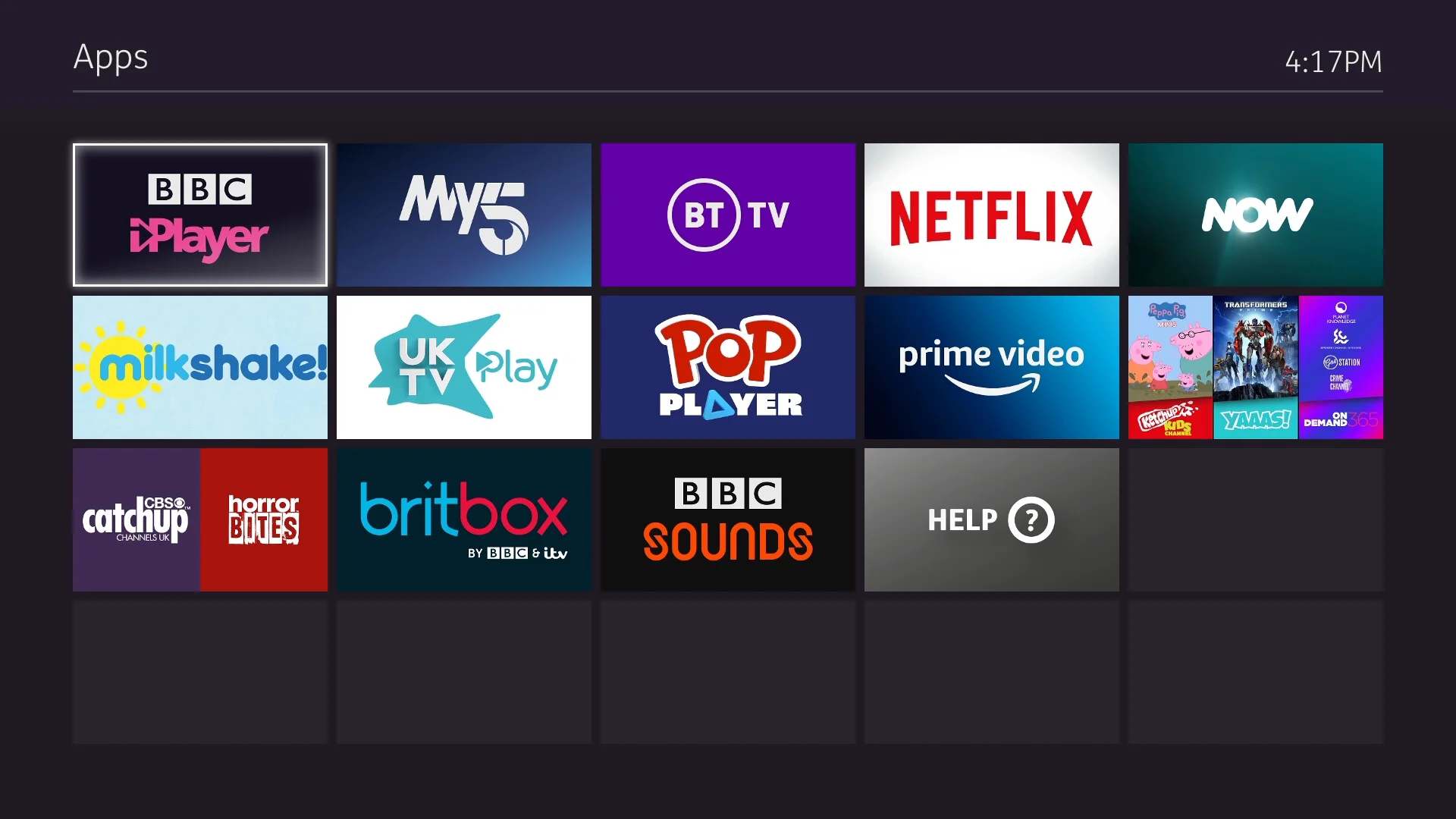How to Optimize Your Site !
With the rise of voice assistants like Google Assistant, Siri, Alexa and Cortana, voice search has become essential. By 2025, more than 50% of searches could be done by voice.
Why is this important?
✅ Voice queries are longer and more conversational
✅ Google favors short, precise and well-structured answers
✅ Voice searches influence local and mobile SEO
In this article, we will see how to adapt your website to capture this booming traffic and improve its SEO on Google.
Understanding How Voice Search Works
Unlike traditional text searches, voice searches:
- Are longer and in natural language
- Often start with “How”, “Why”, “Where”, “What”, etc.
- Are more local (e.g. “What is the best Italian restaurant near me?”)
- Prioritize short and direct answers
The importance of Featured Snippets
Google often extracts its voice responses from featured snippets (optimized extracts displayed at the top of the results).
Example:
🔍 Text search: “Best smartphone 2025”
🎙 Voice search: “What is the best smartphone in 2025 and why?”
🚀 SEO objective: Position yourself in “Position Zero” to be the answer given by Google Assistant!
Optimize Your Content for Voice Search
1. Answer User Questions
Voice searches are conversational. Google favors FAQs and content in the form of questions and answers.
Actions to implement:
✅ Create an FAQ on your site with relevant questions
✅ Write content in “Question / Answer” mode
✅ Optimize H2 / H3 tags by integrating questions
Structured example:
📌 Question: How to optimize a site for voice search?
✔ Concise answer (in 40-50 words): To optimize a site for voice search, use natural language, optimize site speed and focus on featured snippets. Also think about local SEO with Google My Business and well-structured FAQs.
2. Use Natural and Conversational Language
🔎 Why? Voice queries are less formal than text searches.
Bad example (classic SEO):
📌 “Voice search optimization 2025”
Good example (voice SEO):
📌 “How to optimize a site for voice search in 2025?”
SEO action:
✅ Use natural and fluid sentences
✅ Write as if you were talking to a person
✅ Structure your content with short and clear sentences
3. Writing Short and Concise Answers
📌 Google typically displays voice answers under 30-50 words.
🔍 Example of optimization:
💡 Wrong answer: “Optimizing for voice search relies on several criteria, including site speed, natural language content, and structured data. You also need to work on local SEO to appear in search results voice.”
✅ Correct answer: “To optimize your site for voice search, use natural language, structure your content well and optimize the speed of the site. Also think about FAQs and local searches to improve your voice SEO.”
📌 Google favors clear, direct and well-formatted answers!
Optimize the Speed and Accessibility of the Site 🚀
🔎 Why?
Google favors fast and mobile-friendly sites in its voice results.
Actions to implement:
✅ Speed up loading time
📌 (Use PageSpeed Insights to test your site)
✅ Adopt a mobile-friendly design
📌 (Google favors mobile-first indexing)
✅ Enable voice navigation
📌 (Improved accessibility with ARIA tags and clear structure)
📌 🚀 Advanced tip: Consider PWAs (Progressive Web Apps) for a seamless mobile experience!
Local SEO and Search Voice: A Winning Duo
📌 80% of voice searches are local! Example:
- “Where to find a web agency in Paris?”
- “Best Italian restaurant near me?”
Optimize Your Local SEO 🏢
✅ Create and optimize your Google My Business
✅ Use local keywords (“web agency in Lyon”)
✅ Get positive customer reviews (voice SEO impact + trust)
📌 Example: If you are a bakery in Marseille, optimize your Google My Business listing with:
- 📍 Address
- 📞 Phone
- ⏰ Hours
- ⭐ Customer reviews
- 📸 Recent photos
🚀 Objective: Be the voice response when someone says “Where to find a good bakery in Marseille?”
Use Structured Data (Schema Markup) 📊
🔎 Why?
Google uses structured data to better understand and display your content as voice responses.
Actions to implement:
✅ Use Schema.org for FAQs, events, products, local businesses
✅ Add structured data markup via JSON-LD
📌 Example markup JSON-LD for a FAQ:
{
“@context”: “https://schema.org”,
“@type”: “FAQPage”,
“mainEntity”: [{
“@type”: “Question”,
“name”: “How to optimize your site for voice search?”,
“acceptedAnswer”: {
“@type”: “Answer”,
“text”: “To optimize a site for voice search, use natural language, structure your content well and optimize the speed of the site.”
}
}]
}
🚀 Objective: Increase your chances of appearing in Position Zero on Google!
Conclusion: Voice SEO Optimization Is Essential!
✅ Voice assistants are transforming Google search
✅ Voice queries are natural, long and often local
✅ Optimizing your site for voice means thinking about mobile, speed and content structured
📌 Checklist to optimize your site in 2025:
✔ Detailed FAQ and natural language content
✔ Fast loading time and mobile-first design
✔ Local SEO optimized with Google My Business
✔ Structured data to maximize visibility
🚀 Anticipate the rise of search voice now and get a head start on your competitors!