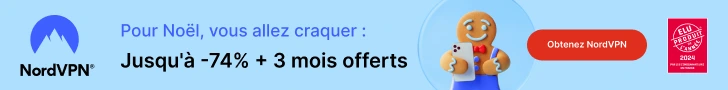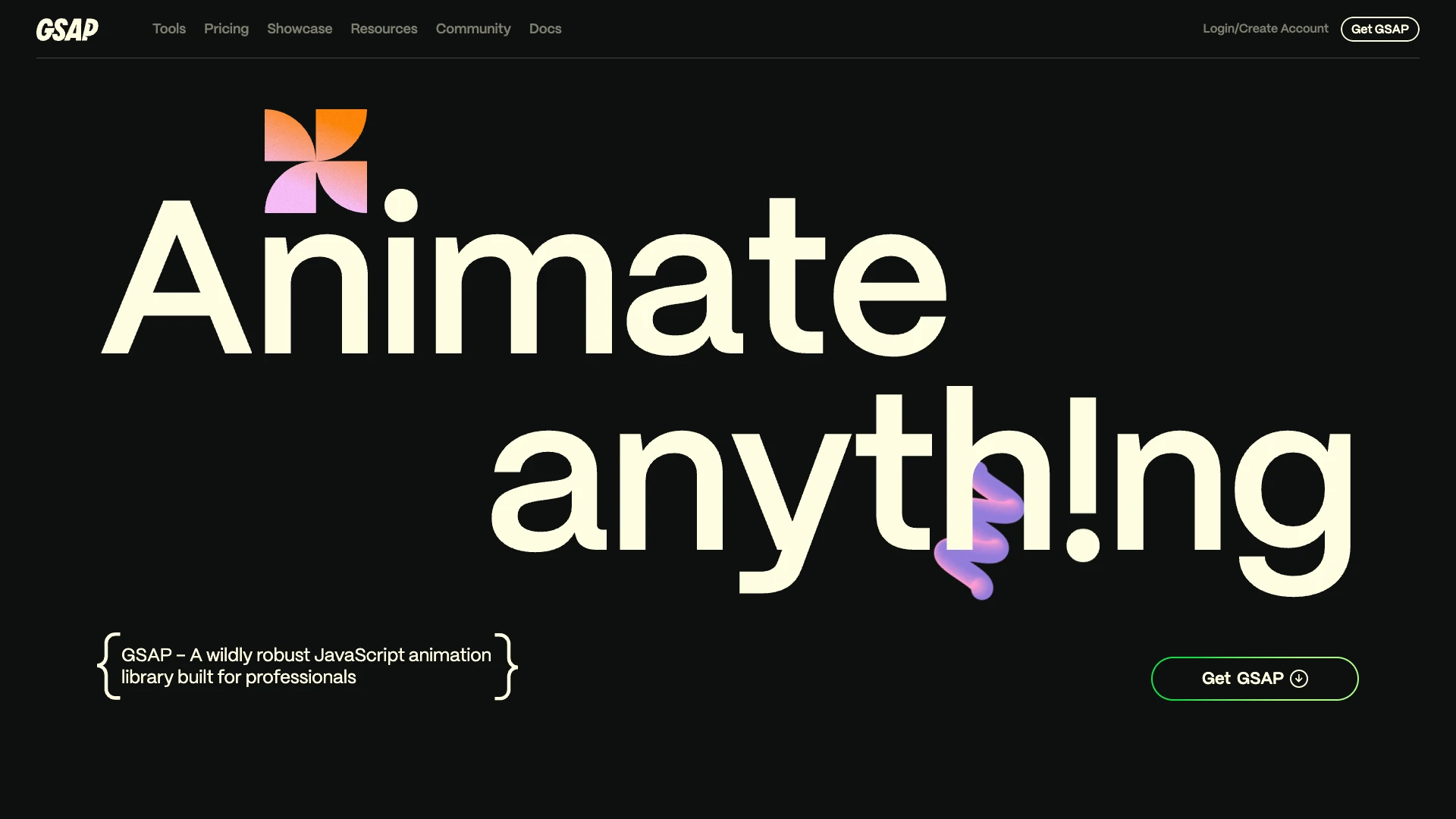Nord-Pass: The Password Manager
In a world where cybersecurity is becoming increasingly crucial, password management is a major issue. Every day, we use dozens of online services, each requiring a unique and complex password to protect our personal data. Faced with this reality, NordPass, the password manager designed by the team behind NordVPN, positions itself as an innovative and reliable solution to simplify and secure users’ digital lives.
What is Nord-Pass?
It is a cloud-based password manager that allows users to easily store, manage and access their passwords and other sensitive information. Using state-of-the-art encryption technologies, NordPass ensures that your data remains private and protected from cyberattacks.
Designed for both individuals and businesses, Nord-Pass offers an intuitive interface and advanced features to meet the most demanding security needs.
NordPass Key Features
- Secure Password Storage
- Nord-Pass uses end-to-end encryption to protect your passwords. This means that your data is encrypted before it even leaves your device and can only be decrypted with your master password.
- Password Generator
- Creating strong and unique passwords is a breeze with NordPass. The built-in generator allows you to generate random passwords based on custom criteria, such as length and use of special characters.
- Intelligent Autofill
- Save time by autofilling login fields on your favorite sites. NordPass automatically detects username and password fields to make your life easier.
- Secure Password Sharing
- Share passwords or secure notes with other users without compromising security. Nord-Pass uses additional encryption to ensure confidentiality when sharing.
- Automatic Backup and Multi-Device Sync
- Your data is automatically backed up and synced across all your devices. Whether you’re using a computer, tablet or smartphone, your passwords are always accessible.
- Password Security Auditor
- Identify weak, reused or compromised passwords with the built-in security auditor. Nord-Pass helps you strengthen the security of your online accounts.
- Offline Access
- Even without an internet connection, you can access your passwords thanks to the offline mode, which stores an encrypted version of your data locally on your device.
- Easy Import
- NordPass makes the transition from another password manager easy by allowing you to import your data in just a few clicks.
Why Choose NordPass?
1. Military-Grade Security
NordPass uses the XChaCha20 encryption algorithm, a cutting-edge technology that provides enhanced security compared to traditional standards like AES. In addition, the manager is based on a zero-knowledge architecture, which means that NordPass cannot see or access your data.
2. Ease of Use
The NordPass user interface is designed to be intuitive and accessible, even for novice users. With a quick setup and clear instructions, you can start securing your accounts in minutes.
3. Business Solution
NordPass offers a professional version tailored for businesses, allowing centralized password management for teams. Admins can assign roles, securely share credentials, and monitor password usage.
4. Dedicated Customer Support
NordPass offers 24/7 customer support to quickly answer all your questions and resolve your issues. You can contact them via live chat or email.
Comparison to Other Password Managers
NordPass stands out from competitors like LastPass, Dashlane, or 1Password thanks to its advanced encryption, privacy transparency, and integration with other Nord Security services, such as NordVPN.
- XChaCha20 Encryption: Faster and more secure than the standard AES used by other managers.
- Competitive Pricing: Nord-Pass offers affordable plans, including options for individuals and businesses.
- NordVPN Integration: NordVPN users can enjoy enhanced security by combining the two services.
Plans and Pricing
NordPass offers several subscription options:
- Free: Basic features like password storage and password generator.
- Premium: Access to advanced features like multi-device sync, secure sharing, and security auditing.
- Business: Tailor-made solutions for businesses with team management features.
Prices vary depending on the length of the subscription, with discounts for annual or multi-year subscriptions.
How to Get Started with NordPass?
- Sign Up: Go to the official Nord-Pass website and create an account.
- Download: Download the Nord-Pass app on your devices (Windows, macOS, Linux, Android, iOS, and browser extensions).
- Setup: Set up your master password and start importing or adding your credentials.
- Protection: Enable security auditing and replace weak or compromised passwords.
Conclusion
NordPass is a robust password manager, ideal for those looking for a secure and easy-to-use solution. Whether you’re an individual looking to protect your data or a business looking to secure your access, NordPass offers a full range of features to meet your needs.
With its advanced encryption, intuitive interface, and commitment to privacy, NordPass is a go-to choice for efficient and secure password management. Try it today and discover a new way to manage your passwords with peace of mind.